Twitch streaming has evolved immensely over the years, and in 2024, the role of bots in managing and enhancing streams has become more crucial than ever. This guide is dedicated to helping Twitch streamers, whether you’re just starting or looking to upgrade your channel, in choosing the right bots.
What Are Twitch Bots?
Twitch bots are automated programs that perform a variety of functions to improve the viewing experience and manage tasks within a Twitch channel. From moderating chat to running giveaways, these bots are the silent heroes behind many successful streams.
Common Functions of Twitch Bots:
- Chat Moderation: Auto-moderation of inappropriate content.
- Viewer Interaction: Polls, games, and Q&A sessions.
- Channel Management: Announcements, follower notifications, and more.
Top Twitch Bots in 2024
As the Twitch platform evolves, so do the bots. Here’s a list of top bots in 2024 that are revolutionizing streaming:
1. Streamlabs Cloudbot
A powerhouse in the world of Twitch bots, Streamlabs Cloudbot offers a comprehensive set of tools including loyalty points, mini-games, and extensive chat moderation. Learn more about Streamlabs Cloudbot.
2. Nightbot
Nightbot remains a favorite for its ease of use and robust chat moderation tools. It’s perfect for streamers who need a reliable, no-fuss solution. Check out Nightbot here.
3. Moobot
Famous for its customization capabilities, Moobot allows streamers to tailor its functions to fit their channel’s unique vibe. Explore Moobot’s features.
Choosing the Right Bot for Your Channel
Selecting the right bot for your Twitch channel depends on various factors:
Channel Size and Audience
- Small Channels: If you’re just starting, choose bots like Nightbot or Moobot for essential moderation and viewer interaction tools.
- Large Channels: For larger channels, advanced bots like Streamlabs Cloudbot offer comprehensive tools to handle high viewer volume.
Specific Needs
- Chat Moderation: Prioritize bots with advanced moderation capabilities.
- Viewer Engagement: Look for bots with interactive features like polls, games, and loyalty systems.
Budget Considerations
Most bots offer free basic versions, but for advanced features, you might need to consider paid options. Ensure the bot’s pricing aligns with your budget.
Setting Up Your Chosen Bot
Once you’ve chosen your bot:
- Visit the Bot’s Website: Go through the setup guide provided.
- Connect to Twitch: Authorize the bot to access your Twitch channel.
- Customize Settings: Tailor the bot’s features to suit your channel’s needs.
Best Practices for Using Twitch Bots
To get the most out of your Twitch bot:
- Regularly Update Bot Settings: Keep your bot’s features and commands updated according to your channel’s evolving needs.
- Engage with Your Audience: Use bots to facilitate, not replace, viewer interaction.
- Monitor Bot Performance: Regularly check if the bot is functioning as intended and make adjustments as needed.
Conclusion
In the dynamic world of Twitch streaming, bots are indispensable tools that can significantly enhance the streaming experience. By choosing the right bot for your channel and utilizing it effectively, you can ensure a more organized, interactive, and enjoyable environment for both you and your viewers.
Embrace the future of streaming with the perfect bot for your Twitch channel!
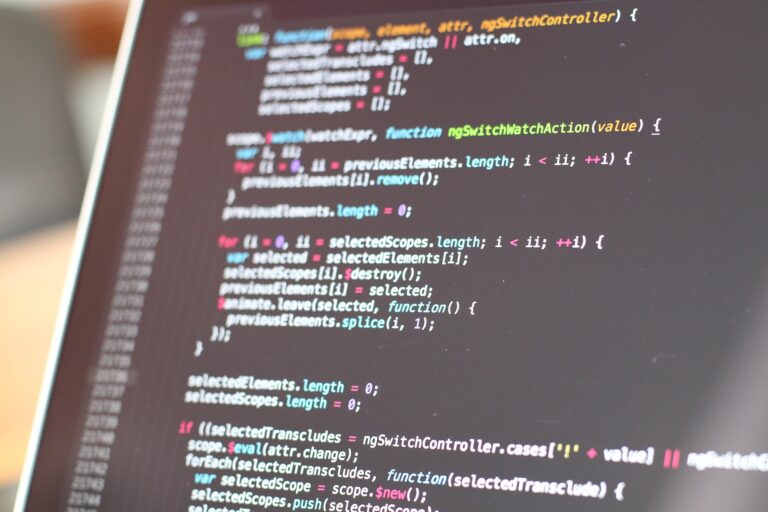
0 Comments